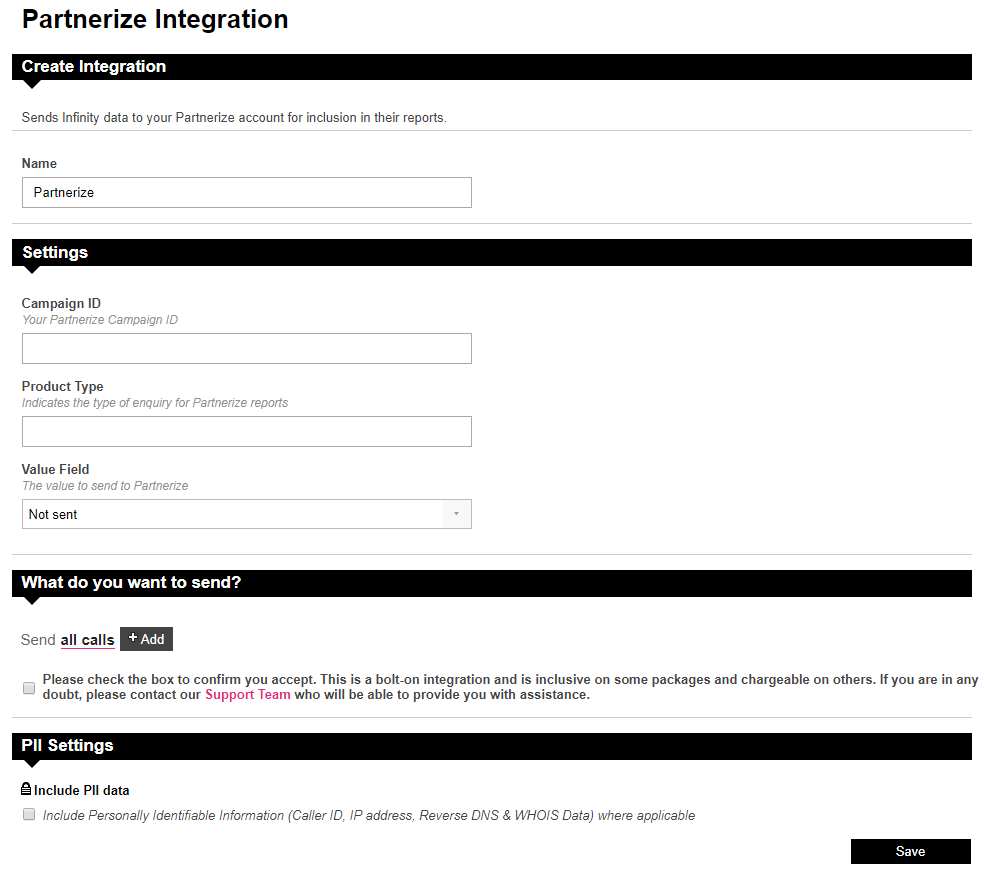What is Partnerize?
Partnerize is a leading partnership marketing platform that makes it easy for brands to form and manage business partnerships.
Infinity’s integration with Partnerize enables clients to link phone calls back to the Partnerize campaigns that drove the call, giving them a more complete view of the impact of their marketing efforts.