If you are using DoubleClick Search you will not need to use our tagging tool, have a read of our DoubleClick article for more information.
- Enhancing your Installation
- Bing Tagging
Bing Tagging
We recommend you apply Infinity tagging to AdWords & Bing so we can pull through the granular Campaign information of Campaign Name, AdGroup, Keyword & Match Type. This is also fundamental for our PPC Analysis Feature.
Why do you need to amend your Bing tags when using Infinity?
The Infinity platform can attribute calls at a granular level, right down to keywords. To enable this enhanced level of reporting, it's essential for you to modify your Bing tags to include Infinity tagging.
This allows Infinity to identify the Campaign, AdGroup and Keyword for each paid search click, giving you access to superior reporting capabilities, such as the PPC Analysis reports, in the Infinity portal.
If you are using upgraded URLs
You can use our Tagging checker described below.
Using the Bing Ads Editor
In order to use our tag checking tool you will need to have the latest version of Bing Ads Editor.
You can download it from the Microsoft Download Centre
Add your Bing account to the Portal
In order to use our tagging tool, you will need to authorise access to your Bing account from the Portal. You can do this by following the simple steps below. Please note that you will need to have the 'Tracking Manager' permission to access this part of your Portal, please contact the Support Team if you are having trouble adding your PPC accounts.
Since Bing Ads now supports multi-user access, you can now use a single email and password to access all of your Bing accounts. When you click to add an account it will return a list of your Bing accounts but omit any that are already linked to Infinity. Further details on multi-user access in Bing Ads can be found here
- Navigate to the Admin section of the Portal
- Select Tracking Settings
- Select PPC Accounts
- Select Add Account from the top right of the PPC Accounts Section
- Select Bing Ads
- Add your credentials
- Select Allow
- Your Bing account will now be linked to the Portal.
Check for Bing Tagging (upgraded URLs only)
- Navigate to the Admin section of the Portal
- Select Tracking Settings
- Select PPC Accounts
- Select Check Tagging next to the Bing account you would like us to check and run the tagging for
- This will now check your account, this can take between 5-30 minutes
- You will be sent an email with the details from the checks that have taken place
Please make sure you are re-running these tagging checks every time you set up a new Campaign or Adgroup in Bing to ensure the tagging is applied to everything. Infinity tags will not automatically be applied when you set up something new.
Review your Tagging email
Once you have received your tagging email, check to see if the tagging suggestion has run correctly by reviewing the possible outcomes below:
Email contains aes file and no error messages
Please do not open the aes file as this could cause issues with the current file format.
- Save the file in a location on your computer
- Go to Bing Ads Editor
- Select File
- Select Import
- Locate your file and Import
- Once you are happy with the changes select Keep
- Select Post to confirm and push the changes back to Bing
Possible error messages, their meaning and what to do
Unsupported ad type
An unsupported ad type is an ad type that doesn't support e.g. product listing ads, currently we support text ads, dynamic search ads and image ads
Account is too large to process at this time
This error occurs when the tagging job exceeds a pre-defined time limit. Its important to note that if you get this error, it doesn't mean that we can not tag your account, we simply want to know why it takes so long so we can improve our services.
Unauthorised. Please update your account details
The unauthorised error basically means that the credentials you gave us are incorrect.
You do not have access to this account. Please update your account details
This error means that the credentials are correct, but you do not have permission within Bing to access this account
Your account is already tagged and we have no further suggestions to make
This means that our Infinity tracking templates have already been applied to your account and everything is up to date for your ads.
Tracking template does not contain a URL placeholder or Delimiter in tracking template not supported
These are the result of a malformed existing tracking template and needs to be fixed manually,.This error is caused by an invalid/illegal character within a campaign or adgroup name for example, the # character is no longer allowed. In order to resolve this issue please remove the invalid/illegal character and reupload the AES file and post the changes.
DoubleClick accounts should be tagged for Infinity within DoubleClick
Please use DoubleClick to modify Infinity tagging, further details can be found here.
Your account contains feed items with tracking templates, which we cannot support
Our Tracking templates do not support feed items (e.g. sitelink ad extensions) because they can be used across multiple campaigns and ad groups, meaning we can't identify the campaign or ad group names to use resulting in incorrect reporting. Any existing feed item tracking templates will override our tracking templates, effectively removing our tagging for those clicks. If we find a feed item tracking template when running a tagging check, you will receive the above error and we you will need to remove the feed item templates before retrying. Please ensure you have removed any tracking templates from sitelinks or other feed items before using our tagging tool.
For reference, a normal tracking template would look like {lpurl}?infinity=ict2...
PPC tagging check could not be queued. Please try again later
This is usually because you have a successful tagging job/check already running.
Install Bing Ads Editor
In order to use our tagging macro, you will need to have the latest version of Bing Ads Editor.
You can download from Microsoft Download Centre here
Using an account level tracking template
If you're experiencing issues with your Bing tagging, such as the tagging check process taking too long, you might want to consider using an account level tracking template.
Assuming you don't have one already, you can simply add a tracking template at Account level. With this in place you won't need to run the tagging check each time you add a new Campaign or Adgroup.
Please note this approach will only work if you do not have any existing tracking templates in the Bing account, at any level. If there are they will override the account level template.
If you have existing tracking templates within your Bing account you will need to run the Infinity tagging check to obtain recommendations to append to them. Run the tagging check as normal after you have applied the account level template. To add the Account Level Template:
From within Bing Ads, click Campaigns in the Top Menu
Click Shared Library from the left hand panel, then choose Account Level options (see below)
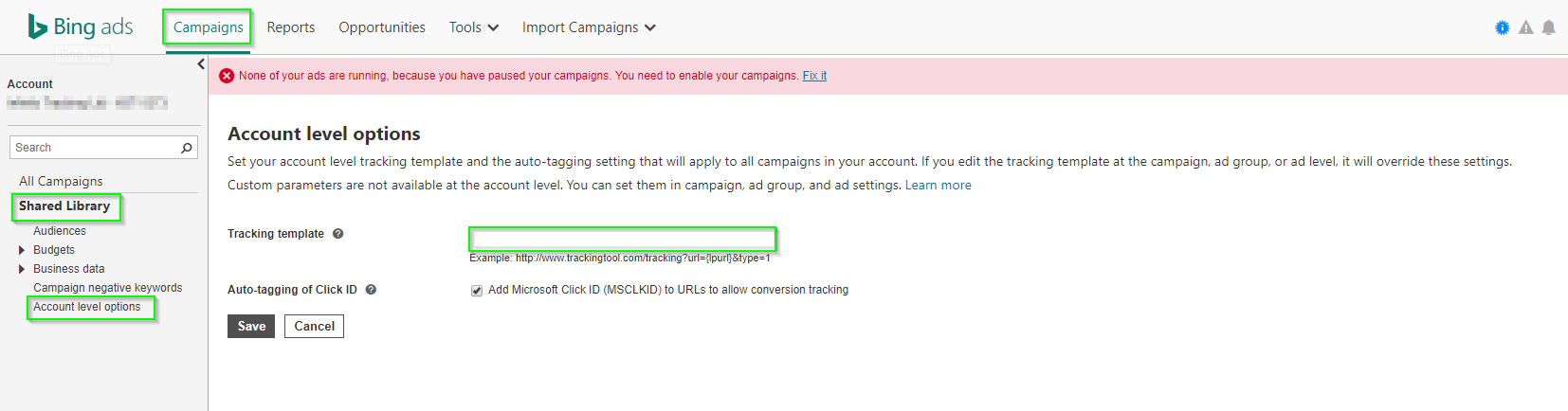
Then simply add the following tracking template:
{lpurl}?infinity{IfNative:display}=ict2~net~mac~ar~{AdId}~kr~{OrderItemId}~kw~{Keyword}~mt~{MatchType}~cmp~{Campaign}~ag~{AdGroup}