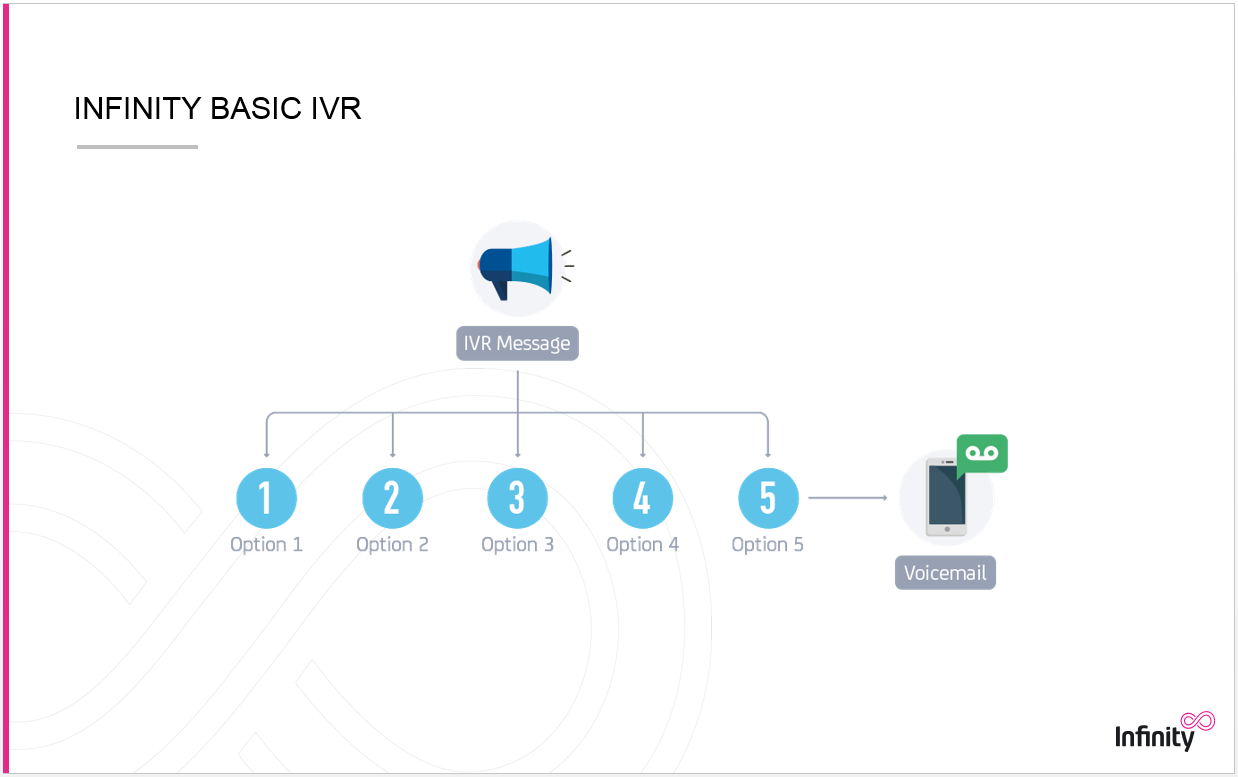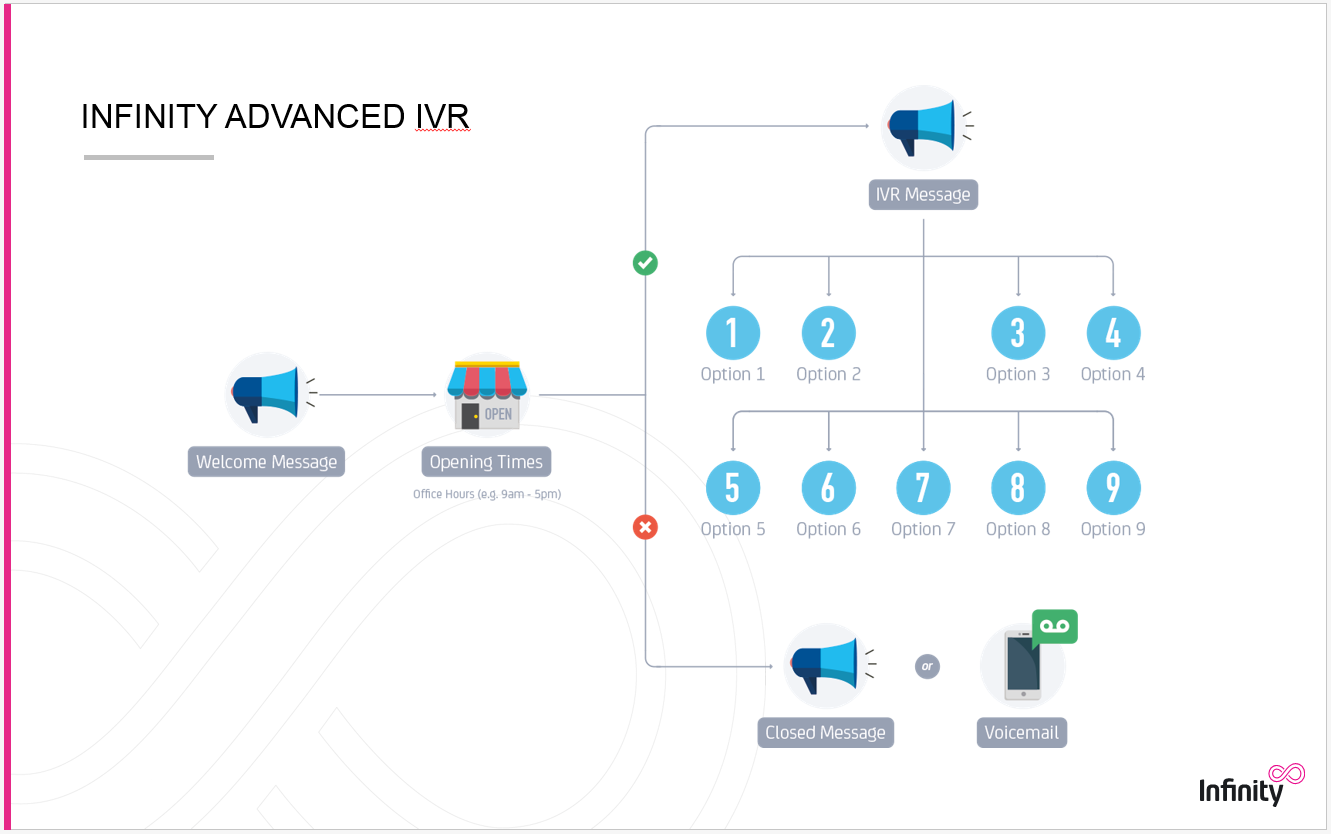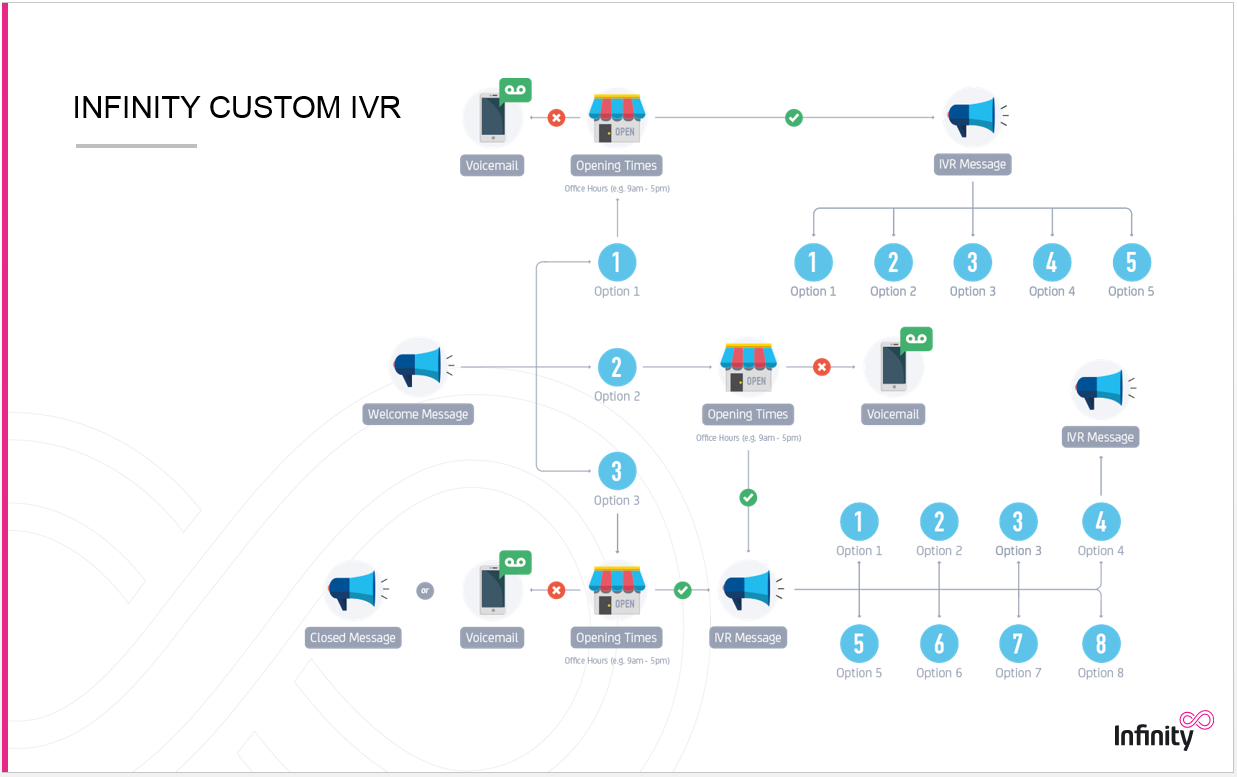This article provides information around our hosted IVR's & Dial Plans and how to set these up.
Operational & Customer Service Benefits
- Welcome message comforts the caller, letting them know that they have called the correct business
- Callers are more likely to wait during busy periods with music/comfort messages instead of ringing
- Welcome message can contain disclaimer about call recording to customers, thus allowing the use of this feature
- Infinity operational reports allow for analysis of where calls are dropping off – e.g. after IVR selection, 30 seconds into queue, etc. so that changes can be made to lower these stats
- Allows the quantification of call data with little to no added operator input
- Welcome message and IVR filter out majority of miss-diallers/spam callers
- Identified spam calls will not make it through to operators, thus freeing up phone lines and reducing operator tasks
- Identified spam calls will not be charged for
- Makes for a smoother transition of the call, rather than the caller hearing the ring tone changing
- Dial plans can perform differently at different times of the day and/or days of the week, e.g. route to Team A before 5pm, route to Call Centre after 5pm Monday-Friday & at weekends (Advanced & Custom models only)
- Voicemail recordings can be attached to Infinity missed call email alerts – therefore making it easier to return missed calls. This allows operators to have the correct information at hand for call back, have an overall better customer experience and more streamlined process
Marketing Benefits
- IVR routes can be goaled for reporting purposes – e.g. 60% of callers are existing customers, 40% are new customers, based on the routes chosen
- Time-based goals are far more accurate from this, and can be created based on route chosen plus duration
- Campaign decisions can be made from this enhanced reporting – e.g. times of day to increase PPC spend, which marketing channels and keywords are driving different IVR routes, so that marketing budgets are only invested in the best performing campaigns
- Identified spam calls will be voided from top-line statistics in marketing reports, therefore increasing data accuracy
- All Infinity whispers/start of call announcements will be played to the operator, rather than a third party system
- End of call announcements will only play when they are supposed to (after the caller has hung up), rather than playing to a third party voicemail
- Additional data driven from IVR can be sent into third party platforms to enrich other reports, e.g. Google Analytics & AdWords
Our Basic Dial Plan is the simplest one we offer. This still comes with lots of functionality such as a Welcome Message, a bespoke, single-layer IVR menu (Interactive Voice Response), multiple routing options to multiple destinations and a Voicemail. Welcome messaging and all option sounds are fully customisable, you will simply need to supply us the sound files.
Included in Basic Dial Plan scope:
- Customisable Welcome message
- Up to 5 IVR Routing options
- Voicemail after ring time out (call is not answered within set second length)
An example of a Basic Dial Plan:
"Welcome to {company name}, calls may be recorded for training and quality purposes. Please press one for Sales, two for Customer Services three for Accounts or 4 for anything else"
You can have up to 5 options and have a voicemail if there is no answer. Here is a diagram of how this would look:
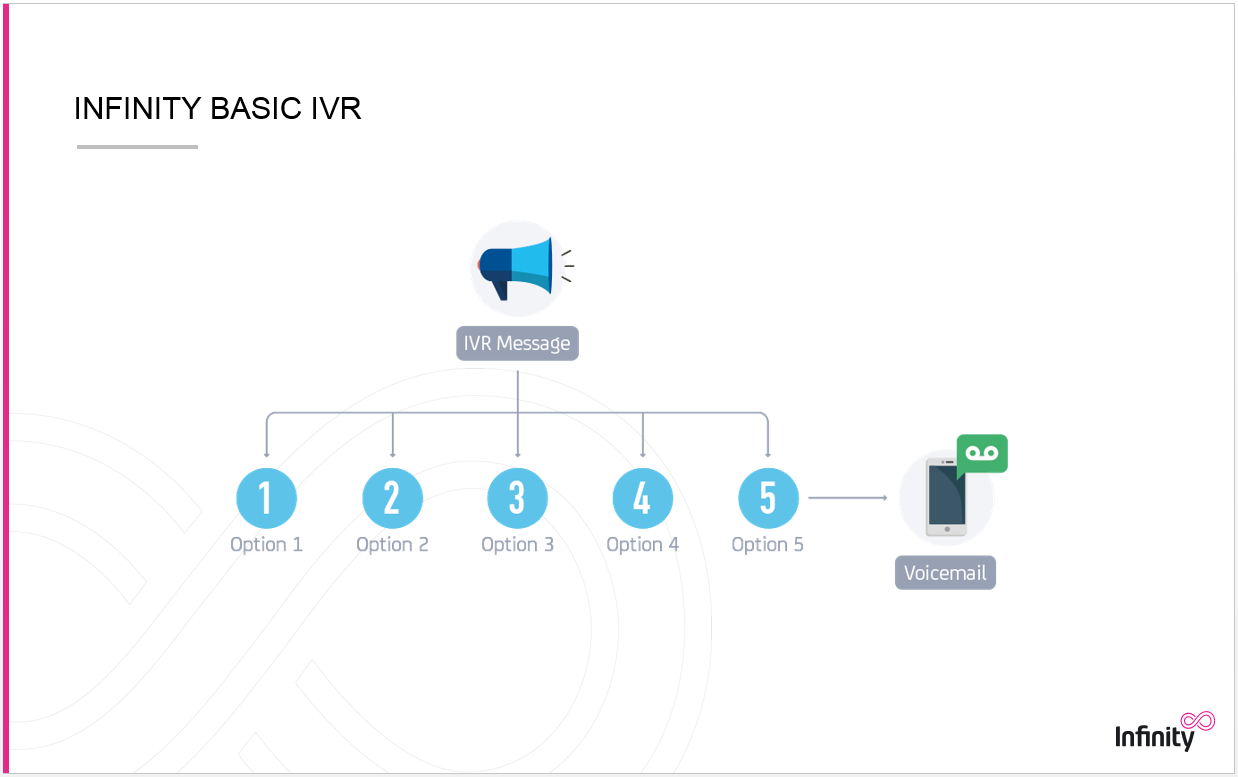
You have the flexibility of how you supply us with your voice recordings for your IVR. Our Voice Recordings page should help you here.
There are costs associated with the bespoke build of this feature. If you would like to set up an Infinity Basic Dial Plan, please contact our Support Team for more information and a quote.
Our Advanced Dial Plan enables you to have more flexibility around time routing than our Basic Dial Plan and also gives your more routing options (1-9). You are able to set open and closed messages and have different rules set for in and out of hours routing.
An example of a Dial Plan Welcome Message and routing which may along the lines of
"Welcome to {company name}, calls may be recorded for training and quality purposes. Please press one for Sales, two for Customer Services three for Accounts, 4 for HR, 5 for Marketing, 6 for the Project Team or 7 for anything else"
We can accept custom hold music; which would be a single WAV file and can be added to an advanced dial plan or above. Contact our Support Team for further information.
Time routing in place so that out of hours your calls are routed through to another number or Voicemail. You can have up to 9 options setup too.
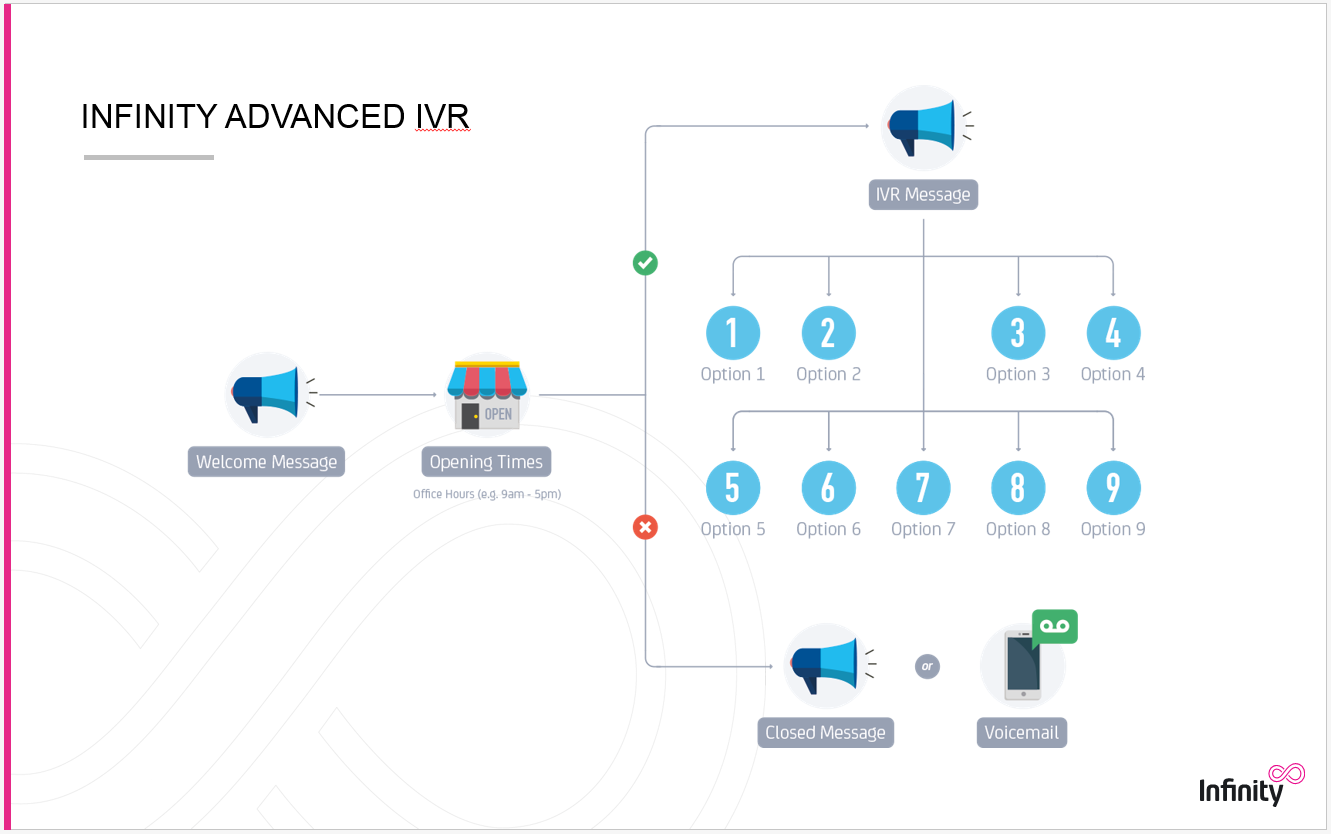
You have the flexibility of how you supply us with your voice recordings for your Welcome Message and IVR. Our Voice Recordings page should help you here.
If you would like to set up an Infinity Advanced Dial Plan, please contact our Support Team who will scope this with you on a call.
There are costs associated with this feature, therefore please contact our Support Team for more information on pricing.
A Custom Dial Plan is anything that cannot fit inside the Basic or Advanced Dial Plan Diagrams.
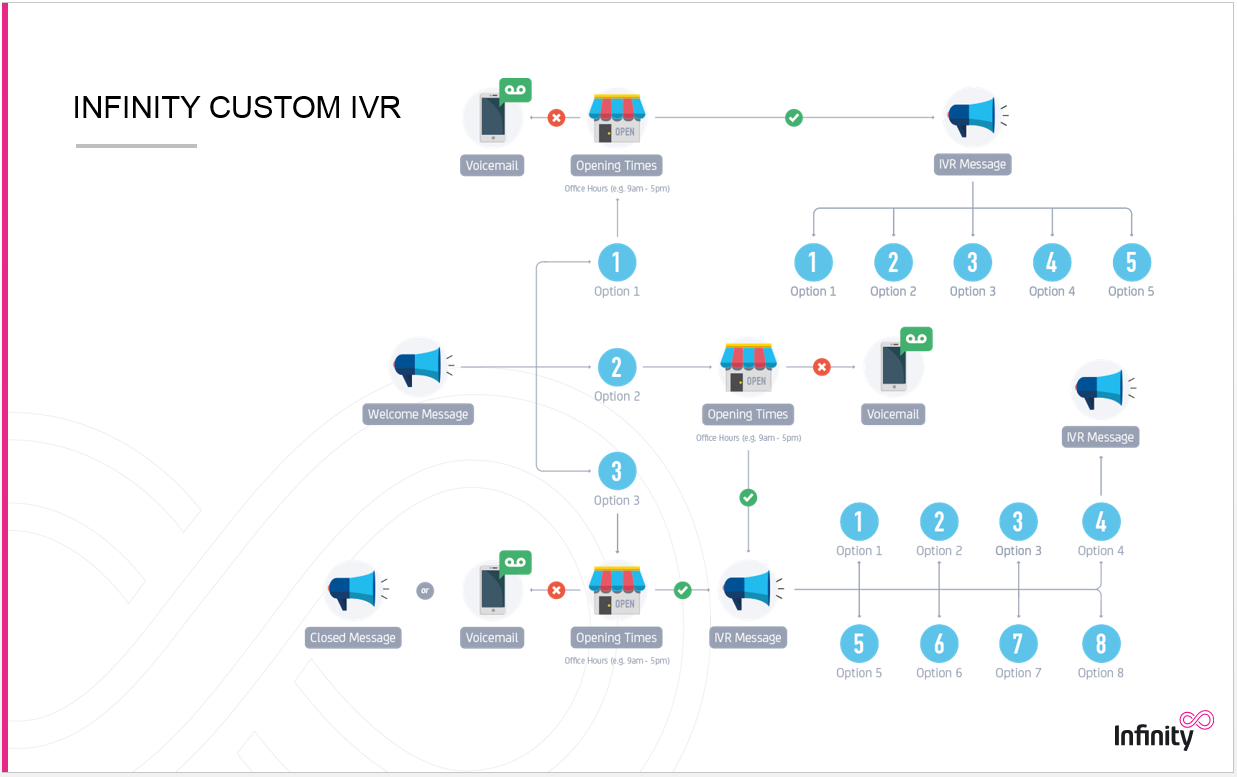
An hour's scoping call is required to gather all of this information and would need to be booked in as a project.
If you would like to setup a scoping call to discuss your requirements, please contact our Support Team
There are costs associated with this feature, therefore please contact our Support Team for more information on pricing.
You are able to manually update the end-point destination of your dial plans using the Destinations Manager section of your Portal. This gives you the autonomy to update routing of your dial plans on the fly without contacting our Support Team. Dial plan rules may vary depending on whether you point to just one number or multiple numbers with time based fail overs in between.
Time based fail overs will be represented by a parameter that looks like this:
[leg_timeout=XX]
It is important to remember that the timeout amount must remain within the total time out of the dial plan for any updates. These timeout rules are just letting us know how long you would like to ring one of your end-point destinations before failing over to the next.
For Dial plans routing to one end-point destination with no time out rules.
How many concurrent callers can your dial-plans cope with?
We do not enforce a limit to our clients. We will try and ensure we always have sufficient channels at carrier level to cope with our clients' inbound calls.
Please login to rate this article